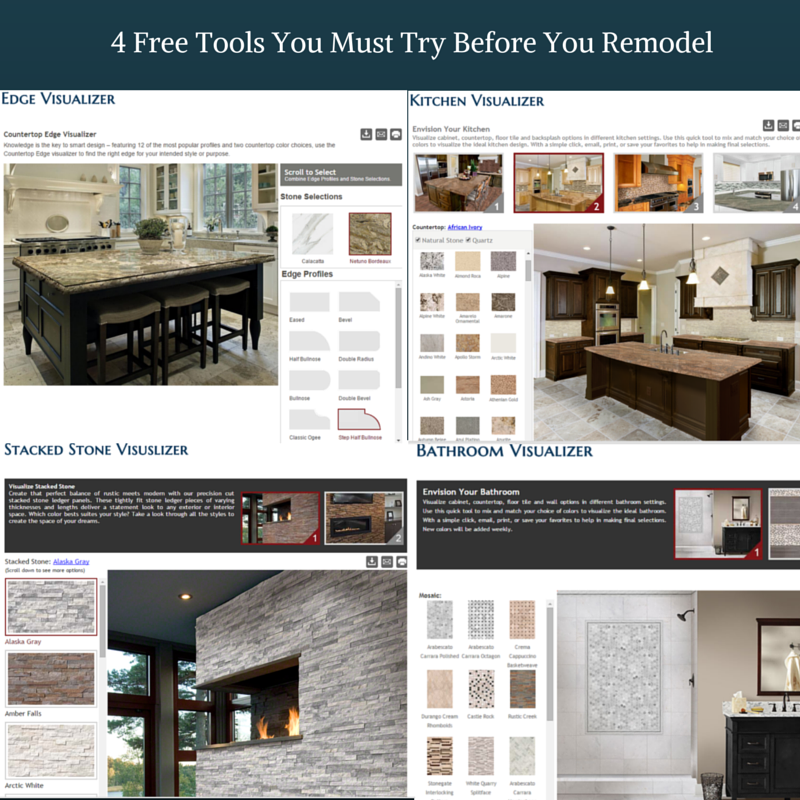
Although remodeling can be an exciting time for any homeowner, it can also be very stressful. There are so many decisions that must be made, including the colors and textures you want in the new room. Do you want natural stone surrounding your fireplace? Will granite counters be feasible for me to use? Do I need a backsplash? All of these are questions that can be difficult when you are unable to see the vision before you begin. However, by using these free tools, you can get a better idea of how the room will look once the remodel is complete.
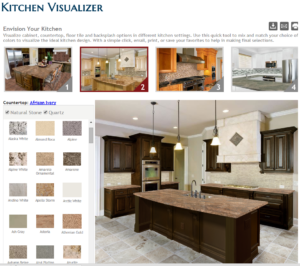
Kitchen Visualizer
Use the Kitchen Visualizer to choose from four different kitchen layouts. Click the different countertops, backsplashes and cabinet colors to see how the colors all blend together. You can even select specialty flooring to get an idea how the new floor will look in your kitchen. You can even filter the counters between natural stone and quartz to narrow down your options.Check to see if the backsplash you like works with the countertops or if quartz may be the better option.
Choose the following Visualizer Options:
4 Kitchen Layouts
Natural Stone or Granite Options
146 Countertop Colors
10 Different Cabinet Colors
42 Backsplash Colors
25 Flooring Options
Bathroom Visualizer
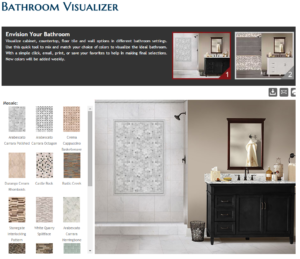
When it comes time to remodel your bathroom, use the Bathroom Visualizer to mix and match colors so that you can get an idea how they will blend together. Choose from two different bathroom layouts and try the various options to see how they look. Try a mosaic look combined with a quartz-topped vanity or see how a solid colored base floor will look with a uniquely colored cabinet.You can try changing the quartz counter and add a different mosaic tile to see if you prefer that look. The combinations are endless.
Choose the following Visualizer Options:
16 Mosaics Choices
12 Floor Colors
10 Cabinet Colors
12 Countertops
2 Bathroom Layouts
Edge Visualizer
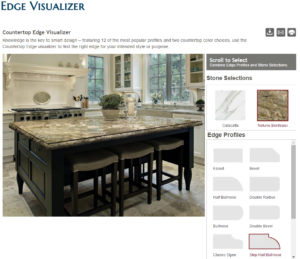
Choosing the right edge for a countertop can be a difficult choice as it is often difficult to know which type will look best for the room. The Edge Visualizer allows you to see two different stone selections and choose a variety of edges to see which look you like the most. Select a granite counter with a beveled edge or try a more unique edging, like the Double Ogee or the Triple Pencil.
Choose the following Visualizer Options:
2 Countertops Colors
12 of the most popular Edge Profiles
Stacked Stone Visualizer
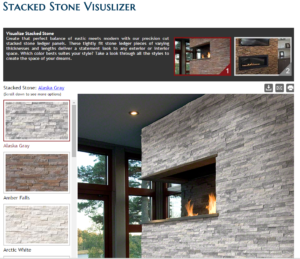
Precision cut stacked stone panels add a luxurious feel to any room. If you want to make a statement in a room, stacked stone panels are the perfect solution. However, since they are not often found in homes, it can be difficult to determine which color will look best. Use the Stacked Stone Visualizer to determine which best fits the room you are remodeling. The visualizer provides the perfect example of how stacked stone panels can add a dramatic effect to any home.
Choose the following Visualizer Options:
2 Layout options
35 Different Colors
These free visualizers are provided to help homeowners create a unique, coordinated look for almost any room. Every design can be printed, download and even emailed to friends, family and your contractor. To learn more about creating your own unique look, fill out our contact form. One of our helpful sales associates will provide you with answers to all your questions.






